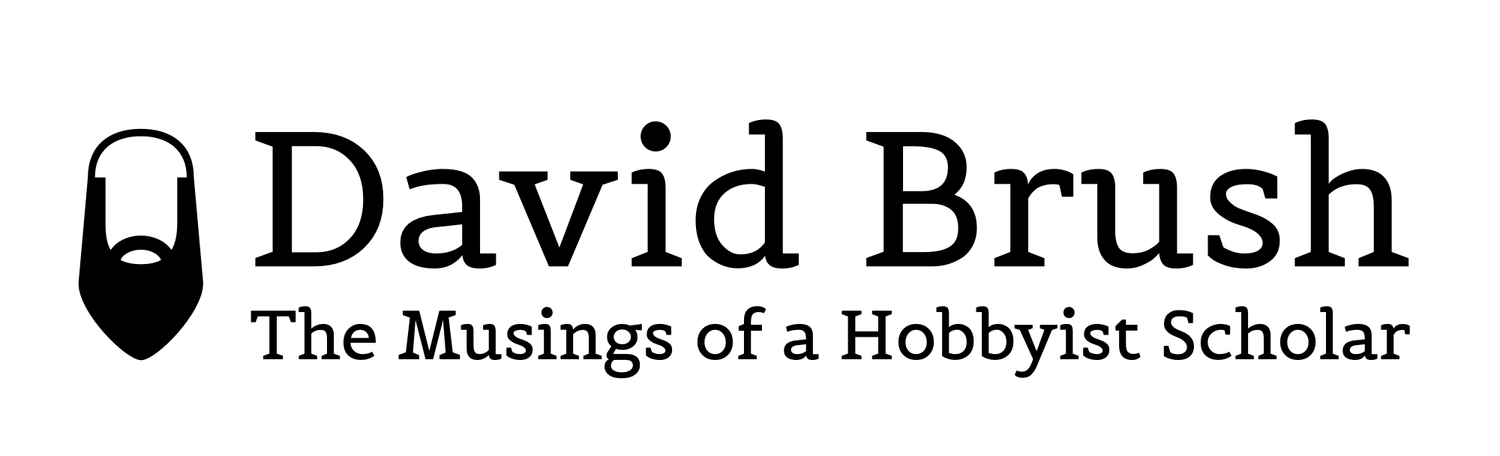Great Free Mac Apps
If you went to school in the 1980's you probably used an Apple II or if you were lucky, an original Macintosh. If you went in the 1990's you might have also used some kind of Mac. I cut my computing teeth on the Apple II and graduated to the Mac for graphic design, Photoshop, and Internet development back in the dotcom boom days.
Part of what has made the Mac-world captivated my attention is its rich application eco-system that focuses on quality and ease of use. Easy to use and productive applications don't have to cost an arm and a leg though, in-fact many high-quality Applications on the Mac are free.
I have taken the time to curate some of the best free applications available for the Mac. I don't have every free mac application listed here; but I have some of the best.
Best Reagrds,
David
4k Video Downloader is one of the easiest ways to download a video from YouTube on to your Mac for archival and playback. Pick the quality you want, and 4K handles the hard stuff.
While you are there check out their other great programs for slideshows, converting youtube vieos to MP3 files, and an Instagram downloader.
Now that you have all of these great audio files, videos, and images how do you get them into the right file format for your device of choice? That is where Adapter comes in.
With a drag and a drop you are ready to convert that video, music, or image to just the right format. Adapter hosts a beautiful interface and insightful previews so that you get what you need the first time.
Installing applications on the Mac is easy. Uninstalling applications, and getting all of the bits and bobs left over from an application is harder. App Cleaner makes uninstallation a breeze.
Open App Cleaner, drop an application onto its window, and all of those extraneous files are sucked up and put into the trash. No more mess.
Atom is a text editor for developers. While Macs come with the text edit program, editors like Atom provide the configurability, and horsepower you need for development on the web, shell, or desktop.
Atom is also extensible, with a built-in package management solution, adding new functionality to Atom is as easy as a couple of clicks.
Also, check these out:
One of the things missing from the default Mac environment is a simple way to open an audio file and edit it. With Audio Editor you can trim, split, fade, adjust the volume, make a rintone, or edit the meta data of an MP3 file.
Easy-peasy.
We're about to get nerdy. That fancy trackpad on your Mac can do more than move your mouse, click a link, and zoom on your photos. Better Touch Tool unlocks the full potential of your Mac's multi-touch trackpad.
You can configure brand new gestures, make new keyboard shortcuts, or do cool things like snapping your windows.
While many of us grew up with a Mac, we probably played a few PC games as well. In the 80's and into the 90's MS-DOS ruled the PC roost, and so many great games were developed for it.
Boxer is the best front end for DosBox, a DOS emulator that makes it possible to relive your great PC gaming memories. Whether you were into adventure games like Space Quest, RPG's like Ultima, or simulation, strategy, and the early FPS games, Boxer has you covered.
Got a test in the morning? A deadline looms? Maybe you just want to stay up to watch the Late, Late, Late Show. Caffeine may be the answer you and 95% of all procrastinating college students turn to.
Sometimes you need your computer to be right there with you, moral support, or maybe you just don't want it to go to sleep in the middle of your Gilmore Girls bingewatch. Caffeine keeps your computer awake, so you don't have to.
Also, check out:
The most productive computer users know their keyboard shortcuts. The problem is there are litterally thousands of them depending on how many programs you use. How can you remember them all? The short answer is, you can't. But what if you had a cheatsheet?
CheatSheet, runs in the background waiting for you to hold down the Command-⌘ key, and then like magic a cheatsheet pops up to show you all of the great commands available right fromt the keyboard.
Did you ever go to paste one thing, and something else showed up? What if you want to copy more than one thing and be able to recall them later? Cut, copy and paste are one of the best features of a computer system and one of the most dangerous.
ClipMenu sits in your menubar, remembering the last ten things you have copied and with one click can paste those items. Additionally you can store snippets in ClipMenu for quick access to frequently typed information.